Pop Art
Overview

The Process
During the process of creating a pop art, I really wanted to focus on the brush tool. So I basically painted the entire image with the brush tool. I outlined the image in black to make the colors pop more. I also used the adjustment layers to make the image feel brighter and changing the contrast. I also used a brush mode creating dots across the image giving it texture.
How it went
Overall I thought my project overall turned out how I wanted it too. I really wanted to just focus on the brush tool. Even though the brush tool stressed me out many times. I kept the background simple because I didn't want it to become to busy. I really enjoyed this project on photoshop.
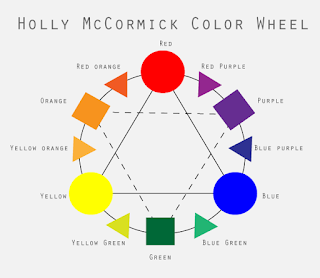
Comments
Post a Comment