Basic Photo editing in photoshop
The Overview
During this assignment we were given 6 different assignments to learn the basic editing in photoshop. I listen to the different to videos on how to use the different tools. In total we edited 10 different photos. We learned how to fill and copy from healing brush to even creating a collage. I was able to get a better understanding of the different tools. I also was able to understand how to enhance my skills in Adobe Photoshop.
 In this picture I was able to take the logo and move it up more on the surfboard. I was able to do it by coping the logo and zooming on to place it evenly on the line. This strategy is called fill and copy
In this picture I was able to take the logo and move it up more on the surfboard. I was able to do it by coping the logo and zooming on to place it evenly on the line. This strategy is called fill and copy
In the before picture the man had a logo on his shirt. The challenge was to remove the logo from the man's shirt without making the shirt look different or messes up. For this I used the patch tool to have an natural texture and color.

In the before picture the little boy had mud on his face from playing outside. For this we had to remove the mud from the boy's face. I was able to do it by using the spot healing brush.

For this picture, the before had a tag near the pocket that was distracting from the jacket. I needed to remove the tag but also keep the same texture and color of the jacket near the pocket. I was able to do so with using the clone stamp and healing brush.
 In this picture I was able to take the logo and move it up more on the surfboard. I was able to do it by coping the logo and zooming on to place it evenly on the line. This strategy is called fill and copy
In this picture I was able to take the logo and move it up more on the surfboard. I was able to do it by coping the logo and zooming on to place it evenly on the line. This strategy is called fill and copyIn the before picture the man had a logo on his shirt. The challenge was to remove the logo from the man's shirt without making the shirt look different or messes up. For this I used the patch tool to have an natural texture and color.

In the before picture the little boy had mud on his face from playing outside. For this we had to remove the mud from the boy's face. I was able to do it by using the spot healing brush.

For this picture, the before had a tag near the pocket that was distracting from the jacket. I needed to remove the tag but also keep the same texture and color of the jacket near the pocket. I was able to do so with using the clone stamp and healing brush.

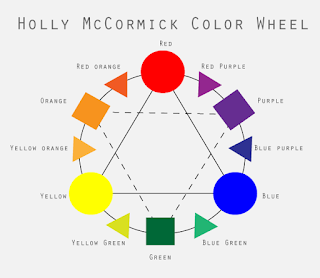
Comments
Post a Comment