3 different bounces
The Overview
For this project we created 3 different types of bounces using Photoshop. The first bounce we created was up and down. The 2nd bounce was an arch bounce, and third was our choice with a surprise ending. We first created grass by paintbrush with a light green and dark green. We also put different settings on to make it very realistic. After that we created a perfect circle to be are bounce ball. Than once u liked the color of red you turned down the opacity to 30%-50% so it was see though. Next we kept hitting option and drag to create perfect bounce. Than we had to change opacity back to 100% and copy and paste one single ball at a time. Final result was 3 different bounces that I created.What I learned
I learned how to make very realistic grass on Photoshop. By looking at the different tools of shape, color, and pattern it looked very real. I also learned how to make the ball bouncing more like it by adding a little squish at the end of the bounce. I did this by hitting command T. Another thing I learned was how to make leaves which I did for my once choice bounce for a thanksgiving theme.
How it went
Over all the projects were very fun and I thought went very well. I was so surprised how much time went into a ball just bouncing up and down. I also liked on the last bounce project because we could decide of what we wanted to do as a surprising ending. I was a little stuck at the beginning cause I didn't know what to do, but once I did I thought it turned out great. I was very pleased to see how well the animations turned out.
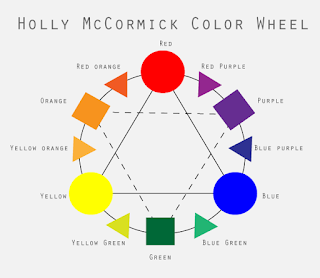
Comments
Post a Comment